

Chickasaw Tribal Nation
c/o Vogel Denise Newsome - Prime Minister
Utica International Embassy
Post Office Box 31265
Jackson, Mississippi 39286
Phone: (888) 700-5056 or (601) 885-3324
Email: email@uticainternationalembassy.website


Chickasaw Tribal Nation
c/o Vogel Denise Newsome - Prime Minister
Utica International Embassy
Post Office Box 31265
Jackson, Mississippi 39286
Phone: (888) 700-5056 or (601) 885-3324
Email: email@uticainternationalembassy.website
As of 07/11/21, the following excerpt has been Cut and Pasted From: https://www.online-tech-tips.com/software-reviews/cash-app-review-the-easiest-way-to-send-and-receive-money/ with a few comments / screenshots that may have been added
17 USC § 107 Limitations on Exclusive Rights – FAIR USE
How to Sign Up For Cash App
There are two ways to sign up for Cash App: use the iOS or Android app, or make an account from the website. Let’s walk through the process from the website:
Step 1: Enter your email address or phone number.
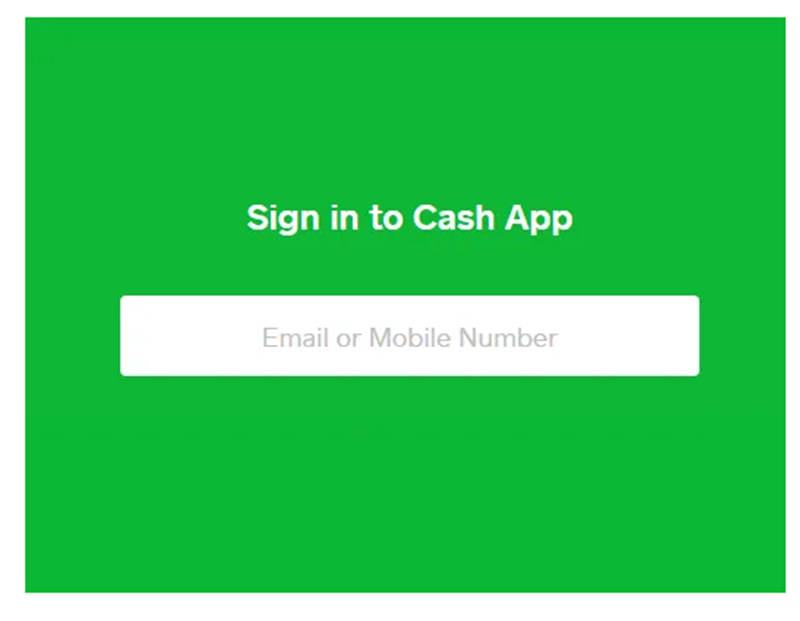
Step 2: Type the code you were sent to your email/phone.
Step 3: Enter your debit card information to connect your bank. [IMPORTANT TO NOTE: There is an option to SKIP this step if you want]
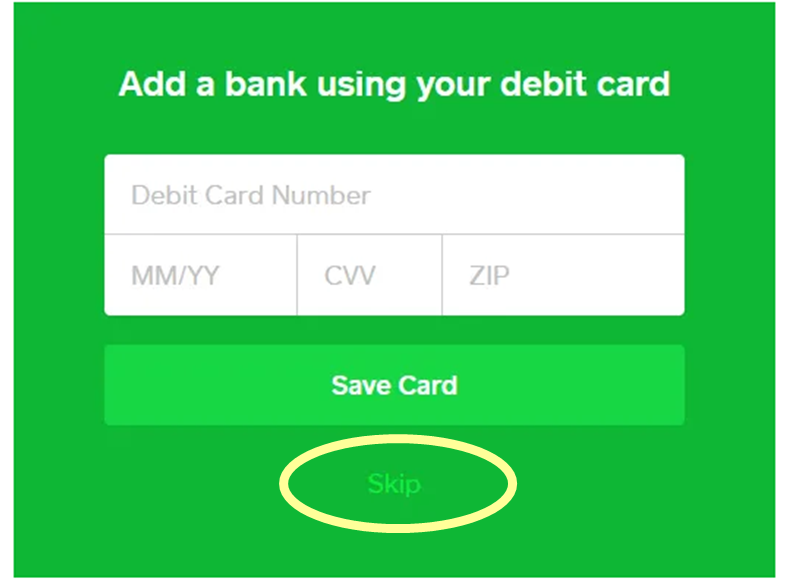
Step 4: Type your full name.
Step 5: Decide on a $Cashtag, which is a unique username people can use to send money to you (more on this below).
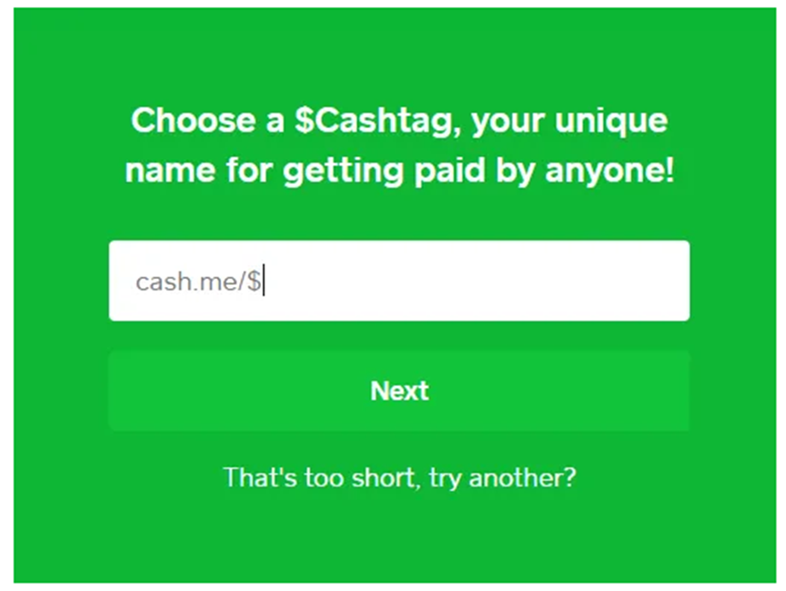
Step 6: Enter your ZIP code.
How to Send and Receive Money
Since Cash App works both from a computer and the mobile app, you can send and receive money either way. Your account is accessible wherever you log in, so sending money online from a computer, for example, is the same as sending it from your phone; although using a phone is usually easier for most people.
When you’re logged in to Cash App from your computer, click New at the bottom of the screen to open a new window where you can start the money-sending process. Just enter an amount, write out who you want to send it to (their email address, phone number, or $Cashtag), and then optionally describe what the transaction is for.
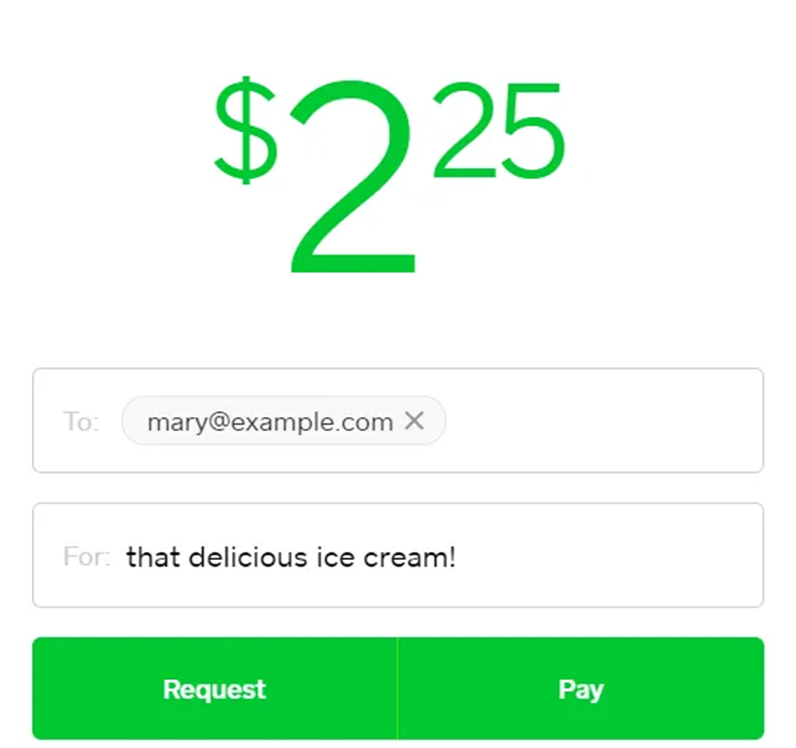
Then, hit the Request money to send the request to the recipient, where they’ll see it on their computer or phone and be able to respond to it to send the money to you. Or, if you’re sending money to them, use the Pay button to instantly transfer the money into their Cash App account.
Note: You can send money to anyone, even if they don’t have a Cash App account. They’ll receive a signup notification via the method you used (email or phone number), and if they don’t accept the money after a period of time, it will expire, and you’ll keep your money.
A similar procedure is available from the mobile app: type the amount using the on-screen keypad, and then pick either button to send or request the cash. Finally, pick who the recipient(s) should be and provide “For” text to keep things organized.
Yet another way to get money from someone through Cash App is via your $Cashtag. When you made your account, you created a unique username that other Cash App users can utilize to easily send you money. They can do this through their own app or by visiting your special URL.
For example, visiting https://cash.me/$uieDenise2021 in a web browser lets you send money directly to this user with any debit card. The person could also send money directly to $uieDenise2021 via their app or online account.
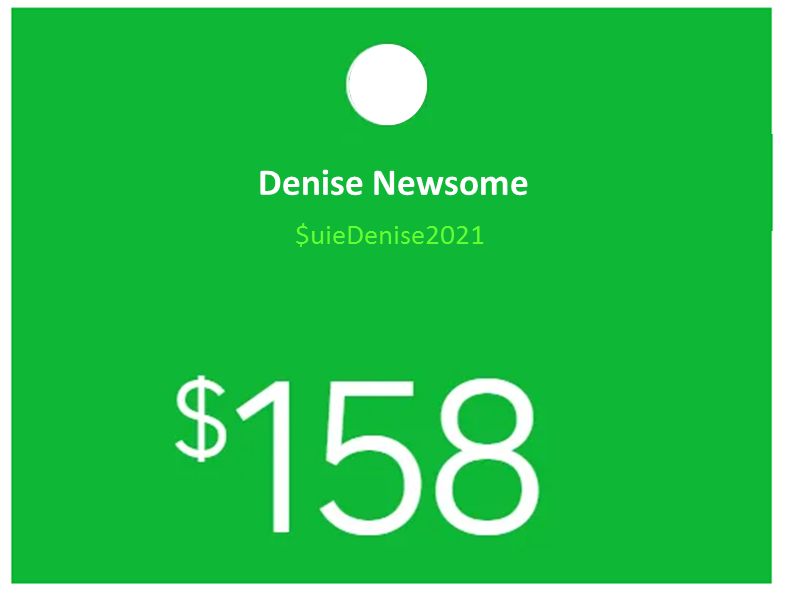
Note: There are no receive limits for Cash App but there are send limits: $7,500 /week and $17,500 /month.
How to Cash Out
You can cash out from your Cash App account through the website or app. You can also spend your money directly from the Cash App debit card.
To cash money from your Cash App account via the app, tap your profile image at the top of the screen, go to Cash, and then choose Cash Out to pick how much you want to send to your bank.
You can also visit your Cash Card page from a web browser and cash out there.
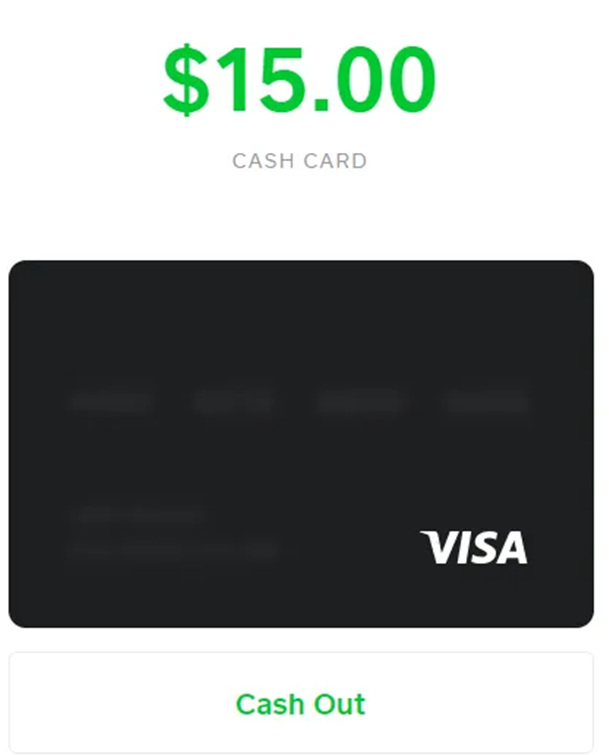
If you want to “cash out” via spending your money directly from the debit card, just use it like any card! The Cash App card is a Visa card, so it’s accepted anywhere Visa cards are permitted.
Note: You’re limited to $25,000 /week cash outs via your account. ATM withdrawals are limited to $250 /transaction, $250 /24 hours, $1,000 /week, and $1,250 /month.